What Does ChatGPT Know About Timescale?
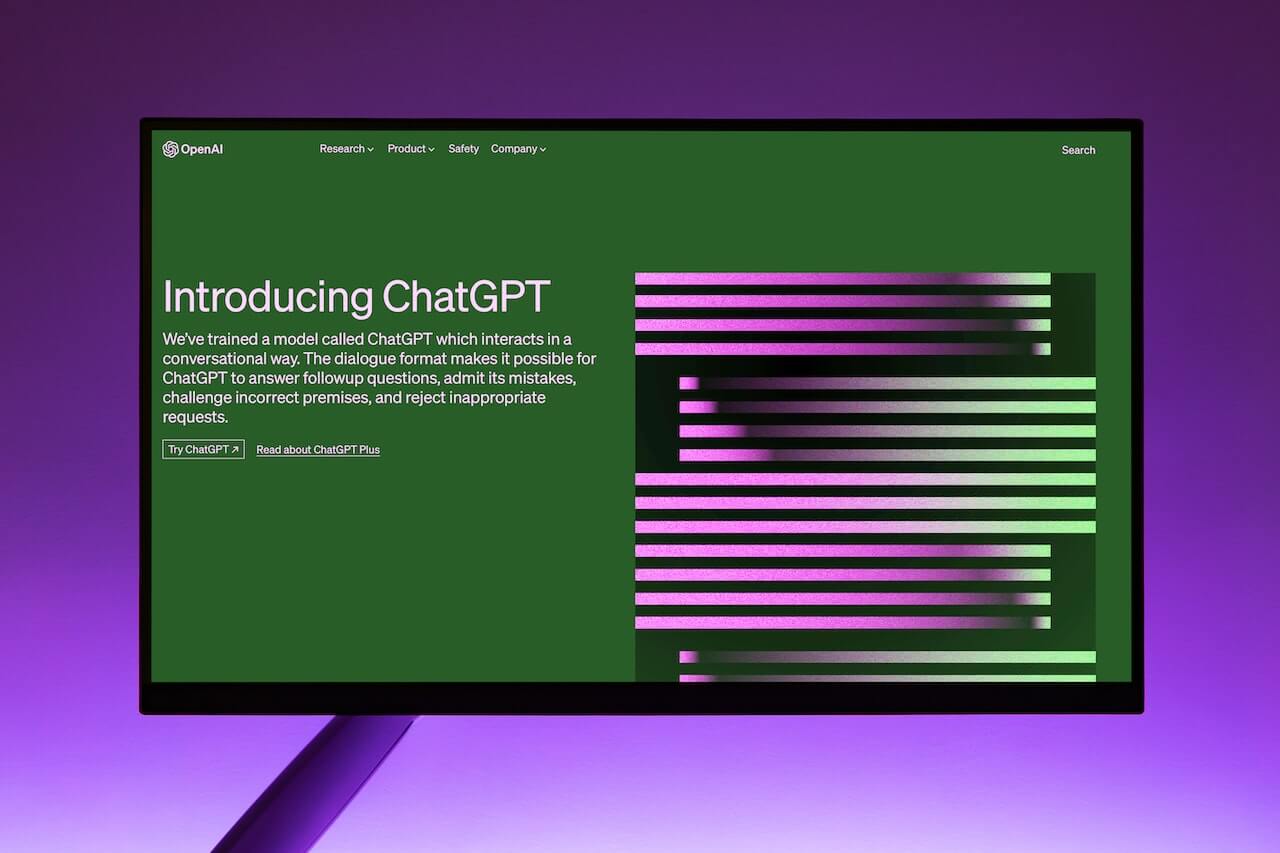
ChatGPT is somewhat useful in time-series analysis. Here, I’ll let ChatGPT speak for itself:
Regarding your question about time series analysis: GPT-3 was not specifically trained in time series analysis or any other specialized field. It can provide information and answer questions about these topics based on the data it was trained on, but it does not have the ability to understand these concepts or to learn more about them over time.
It's also important to note that any information GPT-3 provides should be checked for accuracy. While GPT-3 was trained on a large amount of data and can often provide accurate and helpful information, it can also make mistakes or provide outdated or incorrect information.
Actually, that’s a very accurate summary, pun intended.
When it comes to the basic questions, ChatGPT is pretty well on the mark. It tells a reasonably good story about what Timescale is as a company and does with a database. It also explains the basics of time-series data fairly well.
ChatGPT produced a pretty reasonable list of options for data ingestion. But this is where it starts to break down a bit. ChatGPT was trained on a dataset from September of 2021, which is before a data movement tool provided directly by Timescale was introduced. This tool was not mentioned, and ChatGPT also did not detect that compressed data is now writable.
This lag in feature detection is a typical problem for open-source projects and other fast-paced publicly-facing companies. The reaction time to fix deficiencies is faster than the training model can keep up with. Much to the company's chagrin, old deficiencies feed the competition, with no remedy in sight until a new version of the AI is trained.
ChatGPT is able to describe the basic features of Timescale very well, with the caveat that they are named properly, and a bit of context is provided. But don’t get too wild and crazy with it.
If you ask for something that doesn’t exist (or has limited documentation), ChatGPT will provide …uh… interesting answers. Of course, it has no idea if any code it generates is rational, so I wouldn’t bet the business on it just yet. That being said, it provides a lot more than just a starting point; it provides a pretty decent code block that you may check for rationality to your purpose.
Unfortunately, we also have to talk about possible harmful output. ChatGPT suggests that the default “chunk time interval” for a new hypertable can mostly be left at the default. (And didn’t mention that the default is seven days.) Seven days is a common setting, but it doesn’t necessarily represent the mean or the average chunk size.
So, the default is provided as a convenience, not a suggestion about performance or applicability. Your data can, and likely will, be very different. This is a fairly critical setting for Timescale, and it is important to understand the basic answer well before using it blindly.
So, in summary, ChatGPT is surprisingly useful for basic information but begins to break down when the nature of the information is changing rapidly or the answer is experimental. This is not a very surprising result since ChatGPT provides disclaimers in every result to roughly explain this effect.
Appendixes—We asked, ChatGPT answered
What is Timescale?
Timescale is an open-source time-series database designed for handling and analyzing large-scale, time-stamped data. It is built on top of PostgreSQL, a powerful and widely used relational database management system (RDBMS). Timescale extends the capabilities of PostgreSQL to efficiently store, process, and query time-series data, which is characterized by data points associated with specific timestamps.
Time-series data is commonly generated in various domains, including finance, IoT (Internet of Things), monitoring systems, and analytics. It typically consists of measurements or events recorded at regular intervals or irregular time intervals. Timescale provides specialized data structures and optimizations to handle the unique characteristics of time-series data, such as efficient storage, indexing, and querying capabilities.
By leveraging PostgreSQL's scalability and reliability, Timescale allows users to benefit from its familiar SQL-based query language and ecosystem while efficiently managing time-series data. It supports various time-based operations and functions, such as filtering, aggregating, downsampling, and interpolating data.
Additionally, Timescale provides features like continuous aggregates, automated data retention policies, and data partitioning to optimize storage and query performance.
What is time-series data?
Time series data refers to a collection of data points that are ordered and indexed based on their timestamps. It is a sequence of observations or measurements recorded at regular or irregular time intervals. The data points are associated with specific points in time, allowing analysis and modeling of how the values change over time.
Time-series data is widely used in various fields, including economics, finance, weather forecasting, signal processing, stock market analysis, environmental monitoring, and many others. It provides valuable insights into the behavior, trends, and patterns exhibited by a particular variable or phenomenon over a specific time period.
The key characteristics of time series data are as follows:
Temporal ordering: The data points in a time series are arranged in chronological order, with each observation associated with a unique timestamp.
Time dependence: Time series data exhibits a temporal dependence, meaning that the current value is influenced by past values or patterns. The historical data can provide information about trends, seasonality, and other patterns that help understand and predict future behavior.
Trends and patterns: Time-series analysis identifies trends, patterns, and other underlying structures within the data. This includes examining the presence of long-term trends, cyclic or seasonal patterns, and the presence of outliers or anomalies.
Analyzing time-series data involves various techniques, including statistical methods, data visualization, time-series modeling, forecasting, and anomaly detection. These techniques help uncover meaningful insights, make predictions, and support decision-making based on the patterns and behavior observed in the data over time.
P.S. We believe our answers are slightly more in-depth than this, so if you want to explore some of these concepts, just click on the links we've embedded throughout the text above ️☝ and below👇.
What is a hypertable?
A hypertable is a primary concept in TimescaleDB, an open-source database designed to make SQL scalable for time-series data.
Hypertables are used to handle large amounts of data and provide the functionality of partitioning data across multiple tables but still allow users to interact with them as a single table.
A hypertable is like a standard SQL table, but optimized for time-series data. It consists of multiple "chunks", each of which is a small table that stores a subset of the hypertable's data.
Data in a hypertable is typically portioned along a "time" column (e.g., a timestamp), but it can also be portioned along other columns (like a device ID or a location ID), creating a multi-dimensional hypertable. This partitioning allows TimescaleDB to provide scalable performance for queries, data ingestion, and data management tasks.
When you insert data into a hypertable, TimescaleDB automatically routes it to the appropriate chunk. When you query data from a hypertable, TimescaleDB automatically fetches it from the relevant chunks. This abstraction allows you to manage large amounts of data more efficiently without having to deal with the complexity of manual partitioning.
How do I create a hypertable?
To create a hypertable in TimescaleDB, you first create a regular PostgreSQL table, and then convert it to a hypertable using the create_hypertable function provided by TimescaleDB.
Here is a simple example:
CREATE TABLE conditions ( time TIMESTAMPTZ NOT NULL, location TEXT NOT NULL, temperature DOUBLE PRECISION NULL, humidity DOUBLE PRECISION NULL );
SELECT create_hypertable('conditions', 'time');
In this example, a PostgreSQL table condition is created first, with a timestamp column time, a text column location, and two numeric columns, temperature and humidity.
The SELECT create_hypertable('conditions', 'time') statement then converts the conditions table into a hypertable that is partitioned by the time column.
By default, TimescaleDB creates a hypertable with a single chunk for each interval of time (default is seven days) for which data exists. You can change the chunk time interval or add additional partitioning columns when you call create_hypertable.
Here's how to create a hypertable with a different chunk time interval and an additional partitioning column:
SELECT create_hypertable('conditions', 'time', 'location', chunk_time_interval => INTERVAL '1 day');
This will create a multi-dimensional hypertable partitioned by the time column and the location column, with a chunk time interval of one day.
Remember that after a table has been converted into a hypertable, you should use the hypertable to ingest data and run queries, not the original table.
Lastly, remember to always check the latest official TimescaleDB documentation for the most up-to-date and detailed information.
How do you ingest data into Timescale?
Ingesting data into TimescaleDB, a time-series database built on PostgreSQL, can be accomplished in several ways. Here are a few common methods:
- Use
SQL INSERTstatements: You can use standardSQL INSERTstatements to add data to a table. For example, assuming a table namedweather_metricsthat captures temperature data:
INSERT INTO weather_metrics(time, location, temperature) VALUES (NOW(), 'San Francisco', 75.2);
2. Use the COPY command: For larger amounts of data, the COPY command is often faster than INSERT. You can use COPY to import data directly from a CSV file. For example:
COPY weather_metrics(time, location, temperature) FROM '/path/to/your/data.csv' CSV;
3. Data adapters or connectors: You can use PostgreSQL-compatible tools, libraries, or frameworks to connect to TimescaleDB and ingest data. For instance, you can use psycopg2 in Python, pg-promise in Node.js, or JDBC in Java, among others.
4. Timescale data adapter: Timescale provides a data adapter, Timescale-Prometheus, which allows you to ingest metrics data from a Prometheus server into TimescaleDB.
5. Use of ETL tools: Extract, transform, and load (ETL) tools such as Apache NiFi, Stitch, or Talend can be used to ingest data into TimescaleDB.
Remember to appropriately format your data to suit the schema of the TimescaleDB hypertable you're ingesting the data into. Also, make sure that the timestamps are correctly formatted.
This is where ChatGPT starts breaking down a bit
How do you calculate the Internal Rate of Return (IRR) using Timescale hyperfunctions?
TimescaleDB has not yet introduced a direct hyperfunction to calculate the Internal Rate of Return (IRR). You'd have to calculate it using a combination of SQL and a server-side language such as PL/pgSQL.
That said, calculating IRR using SQL would be quite complex due to the iterative nature of IRR calculations, which can't be easily expressed in SQL. IRR is usually calculated using numerical methods such as the Newton-Raphson method, which involve iterative calculation until you reach a point where the result is within a desired tolerance. This is generally outside the capabilities of pure SQL.
However, PostgreSQL (and, by extension, Timescale) supports adding custom functions using various procedural languages, one of which is PL/pgSQL. This could theoretically be used to write a function that calculates IRR, although it would still be a fairly complex task.
I would recommend using a language with built-in support for calculating IRR, such as Python or R, to calculate it outside the database, or alternatively using a specialized financial software or service.
Remember that this advice is based on the state of TimescaleDB and its associated libraries and tools as of September 2021, and the situation may have changed since then. Please verify from official TimescaleDB resources or community for the latest features and best practices.
True, but ultimately unhelpful. Let’s try for a better answer by using more context.
How do you write a hyperfunction in PostgreSQL to calculate IRR for Timescale?
PostgreSQL doesn't have a built-in function for calculating IRR. However, you can use PL/pgSQL to create a custom function for this purpose. Here's a simplified example of how to define a PL/pgSQL function that implements the Newton-Raphson method to calculate IRR:
CREATE OR REPLACE FUNCTION irr(_cashflow NUMERIC[], _guess NUMERIC DEFAULT 0.1)
RETURNS NUMERIC AS $$
DECLARE
_irr NUMERIC;
_delta NUMERIC;
_max_iteration INT := 1000;
_precision NUMERIC := 1e-6;
_iteration INT := 0;
BEGIN
_irr := _guess;
LOOP
_iteration := _iteration + 1;
_delta := (
SELECT SUM(_cashflow[i] / ((1 + _irr) ^ (i - 1)))
FROM generate_subscripts(_cashflow, 1) AS i
);
EXIT WHEN ABS(_delta) <= _precision OR _iteration >= _max_iteration;
_irr := _irr - _delta / (
SELECT SUM(_cashflow[i] / ((1 + _irr) ^ (i - 2)))
FROM generate_subscripts(_cashflow, 1) AS i
);
END LOOP;
RETURN _irr;
END;
$$ LANGUAGE plpgsql;
This function takes as input an array of cash flows (_cashflow), where the first element is the initial investment (negative value) and the remaining elements are the subsequent cash inflows, and an initial guess for the IRR (_guess, defaulting to 0.1).
Then it uses the Newton-Raphson method to iteratively compute a better estimate for the IRR until the change (_delta) is less than a desired precision (_precision) or a maximum number of iterations (_max_iteration) have been reached. It returns the final IRR estimate.
Keep in mind that this is a simple and non-robust implementation. The Newton-Raphson method is not guaranteed to converge for all inputs, and can be sensitive to the choice of initial guess. In practice, you might want to add error checking, handle exceptions, or use a more robust numerical method.
It's also important to remember that implementing financial calculations in a database like this can be complex and error-prone, and it's usually a good idea to use a well-tested library in a language like Python or R when dealing with these kinds of calculations.
Also, it's worth mentioning that due to the complex and sensitive nature of financial calculations, it's crucial to validate the results of any custom function against known good implementations to ensure accuracy.
Also, note that this function uses the generate_subscripts() function, which is available starting with PostgreSQL 9.1.
Lastly, make sure to check TimescaleDB's latest documentation or reach out to the Timescale community for any updates, as TimescaleDB might have introduced new capabilities since my last update in September 2021.
When should I convert a table to a hypertable?
You should consider converting a table to a hypertable in TimescaleDB under the following circumstances:
- Time-series data: You are storing and querying time-series data. TimescaleDB is specifically designed for this kind of data and can provide significant performance improvements over regular PostgreSQL for time-series use-cases.
- Data volume: You have a large volume of data, or expect the volume to grow significantly over time. Hypertables are designed to handle billions of rows of data and can scale more effectively than regular PostgreSQL tables.
- High ingest rates: You are ingesting data at a high rate. TimescaleDB hypertables are optimized for high ingest rates typical of time-series workloads.
- Data retention policies: You want to set data retention policies to automatically drop old data. TimescaleDB provides efficient data lifecycle management capabilities based on the time dimension of the hypertable.
- Continuous aggregations: You need continuous aggregates for real-time analytics. TimescaleDB offers continuous aggregates that are updated automatically as new data is ingested.
- Downsampling or data summarization: You need to downsample data or generate summarized views. TimescaleDB's hypertables, combined with its continuous aggregates, can make this much more efficient.
- Query performance: You are experiencing slow query performance with regular PostgreSQL tables when running time-oriented queries. The partitioning scheme of hypertables can provide significant speedup for these queries.
Remember, converting a regular table to a hypertable is a significant operation that changes the underlying structure of your data. So make sure it aligns with your use case, and always test such changes in a non-production environment first.
Also, while converting a regular table into a hypertable can significantly improve performance for time-series workloads, it might not be the best choice for all types of applications. For instance, for OLTP workloads with lots of random access patterns and less time-series data, a traditional relational database might be more appropriate.
As always, please check the latest TimescaleDB documentation for up-to-date guidance and recommendations.
What should the chunk size be for a hypertable?
In TimescaleDB, a "hypertable" is divided into smaller pieces called "chunks", which are essentially smaller tables that store subsets of the hypertable's data. The size of these chunks is determined by a configuration setting called the "chunk time interval" rather than a specific "block size" as such.
The "chunk time interval" determines the range of time data each chunk should hold. For example, if you set the chunk time interval to seven days, then each chunk will hold one week's worth of data.
The optimal chunk time interval can depend on several factors:
- Data ingest rate: If you're ingesting data at a very high rate, you might need a smaller chunk time interval (and thus more chunks) to keep individual chunk sizes manageable.
- Query patterns: If your queries typically touch data over short periods of time, smaller chunk time intervals can improve query performance, because each query will hit fewer chunks.
- Data retention policies: If you're planning to drop old data (for instance, you might decide to keep only 1 month's worth of data), having a chunk time interval that aligns with this retention period can make dropping old data more efficient.
By default, TimescaleDB automatically sets the chunk time interval based on the type of the time column and other factors. For most use cases, this default setting is sufficient.
However, if you need to, you can manually set the chunk time interval when you create a hypertable, or you can change it later. Be aware that changing the chunk time interval won't affect existing chunks, only new ones.
Please note that it's important to balance the number of chunks against the available resources on your database system. Each chunk requires additional system resources (like file descriptors and memory), so creating too many chunks can lead to resource exhaustion or degraded performance.
How do I compress data using Timescale?
TimescaleDB is a time-series database built on PostgreSQL. It includes a feature that allows you to compress data, reducing the amount of storage used and speeding up certain types of queries. To use this feature, you first define a compression policy for a hypertable, which is TimescaleDB's main data structure. Here's a basic example:
- First, create a hypertable (if you haven't done so yet):
CREATE TABLE conditions ( time TIMESTAMPTZ NOT NULL, location TEXT NOT NULL, temperature DOUBLE PRECISION NULL, humidity DOUBLE PRECISION NULL );
SELECT create_hypertable('conditions', 'time');
This creates a table condition with a time column and a few other columns. The create_hypertable function turns it into a hypertable.
2. Enable compression on the hypertable:
ALTER TABLE conditions SET (timescaledb.compress, timescaledb.compress_segmentby = 'location');
This command enables compression on the conditions hypertable and sets the location column as the SEGMENTBY option, meaning that TimescaleDB will try to compress data based on the values in this column.
3. Define a compression policy:
SELECT add_compress_chunks_policy('conditions', INTERVAL '7 days');
This function sets a policy to compress chunks older than seven days. You can adjust the interval to fit your needs.
4. Manually compress chunks (if necessary):
You can also manually compress a chunk if you want to compress data that doesn't fit the policy. The compress_chunk function can be used for this purpose:
SELECT compress_chunk(i) FROM show_chunks('conditions') i WHERE chunk_time_range_start(i) < NOW() - INTERVAL '7 days';
This command compresses all chunks of the conditions table that are older than seven days.
Note that these commands are written in SQL and should be executed in a SQL interface connected to your TimescaleDB instance.
Also note that as of 2021, once data has been compressed, it becomes read-only. If you need to update the data, you will first need to decompress it.
Finally, remember that these are just the basics. There are more advanced techniques and considerations when working with compression in TimescaleDB, such as the choice of columns for SEGMENTBY and ORDERBY options. Always consult the latest TimescaleDB documentation for more detailed and up-to-date instructions.
Yeah, for now, let's just stick with that last sentence.

