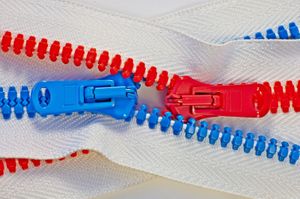Savings Unlocked: Why We Switched to a Pay-For-What-You-Store Database Storage Model

Last May, we shared our renewed vision for Timescale: a simpler, faster, and more cost-effective PostgreSQL (or PostgreSQL++ as we call it). Today, we’re excited to announce the first of the many improvements we’re working on to get us closer to this vision: our storage pricing is now usage-based!
From now on, you will only be charged for the actual data you store in your Timescale services. You will no longer need to allocate a fixed storage volume or worry about managing your disk size, and if you compress or delete data, you will immediately see a reduction in your bill.
Now, you can solely focus on managing your time-series data, not your storage. Wondering what this means for you? Keep reading.
Usage-Based Database Storage, Meet Timescale
Until now, Timescale’s database storage was allocation-based. When our customers created a service, they assigned a disk size from a list of storage plans, with options ranging from 50 GB to 16 TB.

This allocation-based model served our customers’ needs well, but we knew we could do better. This model did not completely align with our vision of Timescale as an easy-to-use and flexible tool designed to simplify developers' workflows; most importantly, being tied to a particular pre-allocated database storage volume was holding our customers back from immediately saving money.
Many of our best features (like compression) allow our customers to do more with fewer resources: it was only a logical next step to liberate our services from fixed disks, giving them the flexibility to stop paying for the excess storage they no longer needed.

Our new database storage model solves this tension. When creating a Timescale service, you no longer need to worry about the best disk size for your use case. Instead, you can start ingesting data with as little as a few MBs.
You may be thinking, "This sounds awesome—but why do I still need to worry about which compute is best for me?" Our answer: stay tuned. 🔥 We got something cookin'!
Is Timescale’s database storage pricing really that simple? Yes!
- If you delete some data later, you stop paying for it.
- If you enable compression, you begin paying way less for storage.
- If you tier data to our low-cost storage tier, your bill will shrink even more.
You’ll receive a simplified bill that is easy to understand (based on only two metrics, compute and storage used) and transparent (your consumption is always accessible in the console). And what’s best, you don’t have to worry about scaling up your disk, downtime, or downsizing.
Make the Most of Our Usage-Based Database Storage Pricing
Usage-based database storage pricing is becoming increasingly popular among modern cloud databases because it suits the on-demand nature of cloud architectures.
Moreover, we believe this model will be especially powerful for data-intensive time-series applications when paired with Timescale features. These are engineered to let you manage your data effectively without affecting performance. If you can do more with less by paying only for what you use in Timescale, you’ll keep more money in your pocket!
Want to learn more? Let us share how you can immediately benefit from our new usage-based database storage experience.
Don’t be locked into a disk
We all know the feeling: it’s time to create a new database service, but which disk size to choose? In an allocation-based model, it is hard to downsize a previously allocated disk: if we choose poorly, we may end up paying for a half-empty data storage plan. Similarly, when it’s time to scale, sometimes we only need a bit more storage for our database, yet we’re forced to pay for the next available plan (often much more expensive). In Timescale, this is no longer an issue: you don’t have to think about storage plans when creating a service or while running it.
Immediately save money with compression
Native columnar compression was a star feature before, but now it’s the crown jewel. For example, if compression saves you 5x on database storage overall (a common value for our customers), your effective storage cost will now lower 5x too! Our compression is now fully mutable, allowing for DML operations (including deletes and updates), and it also improves performance for many common queries. Make sure to enable it when creating your hypertables.
Migrate your database smoothly
Many Timescale customers migrate their PostgreSQL database from Amazon RDS PostgreSQL to Timescale. If this is you, you can now migrate your data progressively and on your own terms without the need to previously allocate disks to fit your newly ingested data or watch out for potentially full disks. Even better, you can immediately compress your data as soon as it gets into Timescale to save money compared to RDS (or tier it to our low-cost object storage tier for even more savings).
Start small
This new storage experience makes Timescale more accessible for projects of all shapes and sizes, which makes us very happy! Are you developing a proof of concept (PoC) or playing around with a small prototype with only a few MBs of data? No problem: you can pick our smaller compute capacity and store your time-series data in a high-performance service for a very affordable price. If your project takes off, you already have all you need to scale.
Scale seamlessly
Whether you start from scratch or with a multi-TB database, your Timescale service will grow with you. You won’t have to worry about last-minute storage resizing, and your database storage bill won’t suddenly spike due to plan upgrades. You can fit up to 16 TB of data post-compression in our regular storage (this is a lot of compressed data!), and if you’re looking for a cheaper way to scale…
Use our Tiered Storage solution (and save even more money)
…you can tier your older data to save even more money! With Tiered Storage, you can now store your older, infrequently accessed data in a low-cost storage tier while still being able to access it—without ever sacrificing performance for your frequently accessed data. This object store is also usage-based, with no volume limitations (you can tier as much data as you want), and you can keep accessing your data via standard SQL.
Take advantage of continuous aggregates
Continuous aggregates, our improved version of PostgreSQL incrementally-updated materialized views, can also help you do more with less, which in a usage-based model means more money saved. Continuous aggregates allow you to create blazing-fast views in the millisecond range even when your raw volume is growing heavily.
Our customers often use continuous aggregates to power their real-time views and user-facing historical analytics. Continuous aggregates stay around even when underlying raw data has been deleted, allowing you to effectively downsample your dataset (while paying less for database storage) without affecting performance.
Create cheaper replicas (in one click)
Not being locked into empty disk space saves you money for your primary service but also your replicas. In Timescale, it only takes one click to create high-availability replicas (to protect you even further from potential downtime) and read replicas (to liberate load from your write-heavy primary service). With this new storage experience, your replica will perfectly match the usage in your primary at all times, therefore staying cheaper than if you were replicating (and paying for) a partially empty disk.
Don’t worry about pricing plans
Our new pricing model is as simple as it can be: $0.001212 per GB-hour across all services and regions, with disk usage metered at 15-minute intervals. Remember that this is what you'll be charged post-compression: if your 100 GB turn into 20 GB, your effective price per GB will lower 5x! Many of our customers experience even higher compression rates, so make sure to enable compression so you don't leave money on the table!
And relax: there are no hidden costs!
Lastly, you may like surprises—but you surely don’t want them in our bill. Price transparency and simplicity are essential to us. This is why we calculate your Timescale bill based on two metrics: compute and storage. There is no need to think about data transfer, reads and writes, or any other hidden cost that inflates your bill. You also have access to top-rated technical support at no extra cost: we’ll walk alongside you at every step of your journey, helping you get the best out of Timescale from PoC to production and beyond.
Get Started Today

All Timescale services are already benefiting from this new database storage experience. It is the first step toward many great things we’re developing to make working with time series and relational data simpler, faster, and more cost-effective. We can’t wait to show you what’s next!
If you’re still not using Timescale, you can create your first service in just two minutes. And if you’d like personalized advice for your use case, reach out to us. We’d love to hear from you!