A Guide to Scaling PostgreSQL

Written by Paulinho Giovannini Pereira
PostgreSQL is celebrated for its robust feature set, compliance with SQL standards, and open-source development ethos. These attributes make it an attractive choice for many developers and organizations worldwide—no wonder it’s the only database ever to win four times the DB-Engines title of database management system (DBMS) of the year, including in 2023.
But while PostgreSQL is known for its power and versatility, scaling it effectively as data volumes and application demands grow presents challenges. Scaling Postgres requires not only a deep understanding of its architecture but also a strategic approach to database design.
Moreover, scaling complexities go beyond just handling more data; they impact analytics design and overall system architecture, leading to increased engineering overhead and the need for system redesigns to support larger-scale operations.
In this article, we'll delve into the specific strategies and tools for scaling PostgreSQL, addressing these challenges and considerations for handling large-scale data environments. Our focus will be on providing practical insights and guidance on how to scale PostgreSQL to efficiently manage and process terabytes of data daily, balancing performance and maintainability.
Let’s get started.
Assess the challenges of scaling your system
As mentioned, scaling PostgreSQL presents various challenges, each impacting the system's performance and efficiency differently. These include:
Large intake volume: Common in scenarios like application analytics or IoT monitoring—which usually involve time series or temporal data—PostgreSQL often faces large volumes of new data entries. Unlike standard business data, these scenarios typically involve adding new rows for each update rather than overwriting existing ones. This can significantly increase the database's ingestion rate, demanding your attention to optimize how new data is integrated into the system.
Expensive storage requirements: Large and expanding databases require efficient storage management. This involves not only ensuring adequate storage space but also managing how data is stored to optimize access and reduce costs as part of the data lifecycle management.
Query slowdown: As the database's scale increases, the queries' complexity can also rise. This can lead to slower response times and reduced efficiency in data retrieval, impacting overall system performance.
Analytic delay: With the scaling of the database, monitoring, and analytics can become more complex and slower. Keeping track of database performance and optimizing queries for analytics purposes can be challenging in a larger-scale environment (Timescale can help in the query monitoring department).
As you can see, to optimize the performance of your PostgreSQL database, you have to evaluate all these challenges carefully. You’ll need to address current issues and anticipate future scaling needs. This is why the most effective scaling strategies must be adaptable and capable of managing the increased demands on the system, whether it's through optimizing data ingestion, managing complex queries, efficient storage, or robust analytics.
In the next sections, we'll delve into specific strategies and tools to tackle these hurdles, ensuring your PostgreSQL system remains efficient and scalable as it grows.
Solutions to PostgreSQL Scaling Problems
Let’s look at solutions to each of these scaling issues PostgreSQL faces:
Handling intake volume
Assessing ingest needs
PostgreSQL demonstrates impressive baseline ingestion capabilities, approximately 100k rows per second. However, this rate might not suffice for all use cases, especially those involving time-series data or high-frequency data updates. It's crucial to determine if this suffices for your specific requirements.
For higher ingest demands, platforms like Timescale, which can coordinate multiple ingest processes, become crucial. Timescale, built on PostgreSQL, suggests aiming for 50-100k rows per second per ingest process and scaling up with multiple processes as needed.
Optimizing ingest
Resource allocation: Ensure that your client-side and Timescale (or PostgreSQL) service have sufficient resources, particularly CPU, to handle the ingest volume. At Timescale, we recommend adjusting the CPU count to at least the number of ingest processes—for example, four ingest processes equals four CPU instances.
Network structure: To rev up your ingest rate, optimize your network by positioning your client and server in close proximity, preferably in the same cloud region, to maximize data throughput.
Batch inserts: Plus, leverage batch inserts for efficiency. Inserting many rows per INSERT statement, as opposed to row-by-row, can significantly improve your ingest rate.
INSERT INTO your_table (column1, column2)
VALUES
('value1a', 'value2a'),
('value1b', 'value2b'),
...;This SQL script demonstrates how to perform batch inserts, which are crucial for efficient data ingestion in PostgreSQL.
We dive deeper into this advice in 13 tips to improve PostgreSQL insert performance, and you’ll get more Timescale-specific advice on optimizing your ingest rate here.
Through these strategies, PostgreSQL can effectively manage and even enhance its intake volume, ensuring that data ingestion remains efficient and scalable.
Managing storage costs
As PostgreSQL databases grow, managing storage costs becomes a critical aspect of scaling. Large tables, especially those reaching terabytes in size, can incur substantial hardware and access time expenses.
Analyzing storage needs
Nature of data: Assess the type of data stored, focusing on the frequency of access and the size of data segments. Understanding which data is frequently accessed and which is infrequently used but still necessary is vital.
Data growth: Evaluate how data segments grow as new data is ingested. This analysis will inform your storage scaling strategy.
Strategies for storage optimization
Estimating cloud storage costs: Based on this evaluation, you can now try to estimate the costs of cloud storage like AWS RDS for PostgreSQL. You can read our RDS cost estimate to save you the work. We looked into everything, from the right storage type (general purpose or provisioned) to data transfer costs, backup costs, and strategies to cut down your bill, like offloading data.
Tiered Storage: A much simpler and cheaper option to manage your costs is using a solution like Timescale’s Tiered Storage, a multi-tiered storage architecture that allows you to tier your older, infrequently used data in a low-cost storage tier while still being able to access it and without ever compromising on performance for your frequently used data.
This approach enables the efficient compression of rarely used data and lowers costs by orders of magnitude, with a flat price of $0.021 per GB/month for data—cheaper than Amazon S3.
Query slowdown
Query slowdown is a common issue as PostgreSQL tables increase in size, affecting various aspects of the data pipeline, including intake, engineering, and analysis. Efficiently managing large tables requires specific strategies.
Understanding and implementing partitioning
PostgreSQL supports table partitioning, a technique where a large table is divided into smaller, more manageable pieces or partitions. This can significantly improve query performance, especially when most accessed rows are concentrated in a few partitions. In this blog post, we outlined some of the situations when we should consider Postgres partitioning. PostgreSQL's partitioning can be done in several ways:
Range partitioning: dividing the table into ranges based on key columns.
CREATE TABLE measurement (
city_id int not null,
logdate date not null,
peaktemp int,
unitsales int
) PARTITION BY RANGE (logdate);This script shows how to create a table with range partitioning based on the 'logdate' column.
List partitioning: partitioning by explicitly listing key values for each partition.
Hash partitioning: using a modulus and a remainder for partitioning, which is useful for evenly distributing data.
Sub-partitioning: allows further dividing partitions into subpartitions, each with its own indexes and constraints.
CREATE TABLE measurement_y2021m07 PARTITION OF measurement
FOR VALUES FROM ('2021-07-01') TO ('2021-08-01')
PARTITION BY RANGE (city_id);Here's an example of creating a sub-partition for the 'measurement' table.
However, the complexity of setting up and managing a partitioning structure is significant. Decisions about the number and size of partitions and adjusting query handling as the partition structure scales require careful planning and ongoing maintenance.
Hypertables in TimescaleDB
To simplify the partitioning process, TimescaleDB introduces the concept of hypertables. Hypertables automate the generation and management of data partitions, making the process seamless and efficient. They are particularly optimized for time-based partitioning but can also handle other types, such as primary keys. A regular PostgreSQL table can be easily converted into a hypertable, significantly reducing the complexity and manual effort involved in partition management.
Hypertables offer several advantages:
Automatic partitioning: They automatically create and manage partitions based on specified intervals, ensuring optimal data distribution without manual intervention.
Improved query performance: Timescale’s query planner intelligently routes queries to the appropriate partition(s), ensuring efficient data access.
Columnar compression: Hypertables support columnar compression for faster queries and reduced storage costs, making them ideal for handling large volumes of data.
Using hypertables, PostgreSQL databases can manage hundreds of terabytes without the complexities of traditional partitioning, offering a scalable and efficient solution for large-scale data management.
Delays in analytics
When dealing with large tables in PostgreSQL, analytics can be significantly slowed down, impacting the efficiency of dashboards and analysis. To mitigate this, different approaches have been developed, such as materialized views and continuous aggregates.
Materialized views
Materialized views are essentially snapshots of data that can speed up query times by storing the results of complex computations ahead of time. While they are easy to create and flexible, they come with certain drawbacks:
Static nature: Materialized views are static snapshots requiring manual updates using TRIGGERs or CRON-like applications.
Data replacement: Typically, every refresh of a PostgreSQL materialized view replaces all historical data, which can be resource-intensive and prevent older raw data from being dropped to save space.
Continuous aggregates in TimescaleDB
In 2019, TimescaleDB introduced continuous aggregates to address these limitations, making the ongoing aggregation of massive time-series data more efficient:
Dynamic and automatic updates: Continuous aggregates automatically track changes to the underlying raw data, with user-defined policies to keep the materialized data up-to-date without manual intervention.
Storage efficiency: Continuous aggregates require significantly less storage compared to previous versions, directly translating into storage savings.
Enhanced flexibility and performance: They allow the use of any aggregate function, overcoming limitations like the inability to use DISTINCT, FILTER, or ORDER BY. Continuous aggregates are faster and lighter since TimescaleDB 2.7, offering improved performance and reduced storage requirements.
Data downsampling and compression: You can retain materialized data even after dropping the raw data, enabling the downsampling of large datasets. Older data can also be compressed, saving space and enhancing query performance.
Hierarchical continuous aggregates: To make the experience of defining continuous aggregates even more efficient, Timescale introduced hierarchical continuous aggregates in TimescaleDB 2.9. Once you get familiar with continuous aggregates, you can start creating them on top of other continuous aggregates.
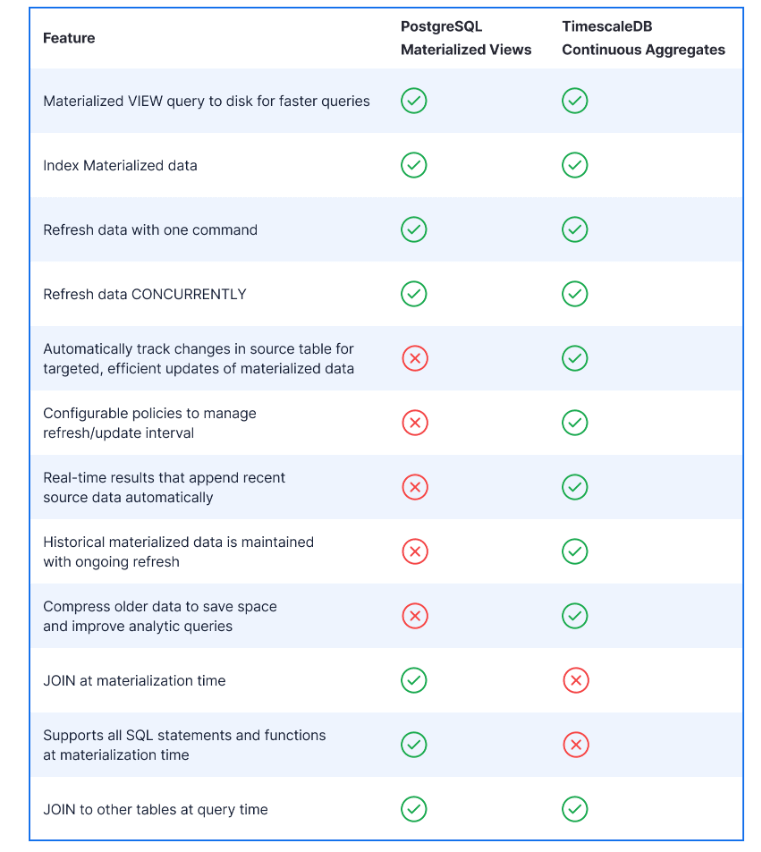
By leveraging continuous aggregates, developers can effectively manage delays in analytics, ensuring that their PostgreSQL-powered applications remain efficient even as they scale to handle large volumes of data.
CREATE VIEW daily_temperature_avg
WITH (timescaledb.continuous) AS
SELECT city_id,
time_bucket('1 day', logdate) as bucket,
AVG(peaktemp) as avg_temp
FROM measurement
GROUP BY city_id, bucket;This SQL script demonstrates creating a continuous aggregate view in TimescaleDB, simplifying data aggregation and enhancing query efficiency for large-scale time-series data.
Using the Right Tools for Scaling PostgreSQL
By now, it’s pretty obvious how Timescale stands out as a comprehensive solution to help you scale PostgreSQL, offering a suite of features designed to enhance the scalability and performance of PostgreSQL databases.
Timescale not only streamlines the scaling process but also ensures that your PostgreSQL database remains efficient, cost-effective, and capable of handling the ever-increasing demands of modern data applications.
So, if you’re looking for a solution that can provide fast data intake, the capability to tier your infrequently accessed data into a low-cost storage tier, automatic partitioning, and lightning-fast data rollups, try Timescale for free today.